Tomcat監控執行效能
<role rolename=”manager”/>
<user username=”youradmin” password=”yourpassword” roles=”manager”/>
</tomcat-users>
這裡的password和username請自行修改,之後重啟tomcat,連結至http://localhost:8080/manager/status再輸入其帳號密碼即可看到現行運行的status(畫面如下)
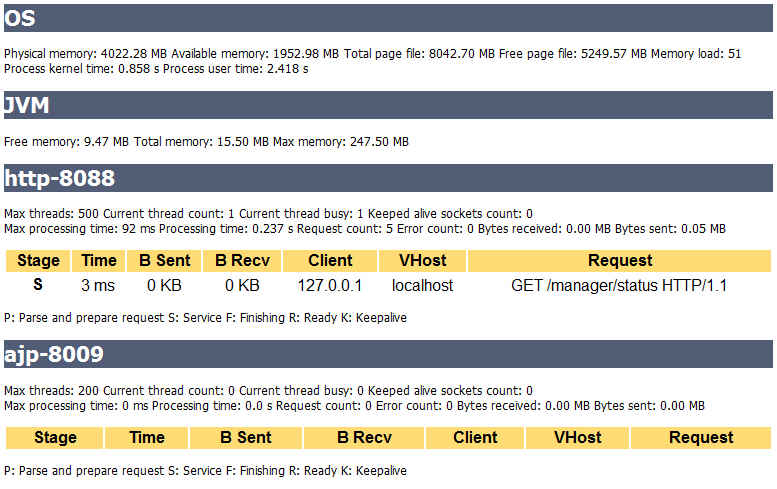 如果你是要拿這些數據去做一些統計分析圖表,可執行http://localhost:8080/manager/status?XML=true 這樣即可以XML的方式產出(下方參考連結中有一個是在教如何用其它工具做圖表,有興趣請自行延伸閱讀)
如果你是要拿這些數據去做一些統計分析圖表,可執行http://localhost:8080/manager/status?XML=true 這樣即可以XML的方式產出(下方參考連結中有一個是在教如何用其它工具做圖表,有興趣請自行延伸閱讀)
當然,這個status頁面所提供的數據是做何用的,我想有些人看到這麼多數據就很頭大,所以以下是參考別人的網站再轉譯,應該有所幫助:
- ThreadInfo: Tomcat中執行序資訊
- Max threads: 執行序最大可以產生的數量
- MinSpareThreads: 執行序最小空閒的數量
- MaxSpareThreads: 執行序最大空閒的數量
- Current thread count: 現行執行中的Thread數量
- Current thread busy: 現行處於busy狀態的執行序數
- RequestInfo: 請求的統計資訊
- Max processing time: 單一個請求的最大處理時間
- Processing time: 請求的處理時間
- Bytes received: 收到的Bytes數
- Bytes sent: 發送的Bytes數
- Request count: 總請求數
- Error count: 發生錯誤的請求數
- Stage Time B Sent B Recv Client VHost Request
- 這些就是你訪問伺服器這個時間點,伺服器正在處理的連接的一些資訊。
- ThreadInfo: Tomcat中執行序資訊 Max threads: 執行序最大可以產生的數量 MinSpareThreads: 執行序最小空閒的數量 MaxSpareThreads: 執行序最大空閒的數量 Current thread count: 現行執行中的Thread數量 Current thread busy: 現行處於busy狀態的執行序數
- RequestInfo: 請求的統計資訊 Max processing time: 單一個請求的最大處理時間 Processing time: 請求的處理時間 Bytes received: 收到的Bytes數 Bytes sent: 發送的Bytes數 Request count: 總請求數 Error count: 發生錯誤的請求數
- Stage Time B Sent B Recv Client VHost Request 這些就是你訪問伺服器這個時間點,伺服器正在處理的連接的一些資訊。
參考資料:
http://www.javaeye.com/problems/36777
http://bbs.51testing.com/thread-113013-1-1.html(有人透過在Linux透過其它製圖工具繪製Tomcat Status圖表,有興趣可參考此連結)




近期留言